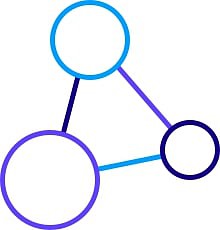Snapshots
Snapshots allow users to preserve vocabulary state in time.
Snapshot can be created by clicking Create snapshot button in vocabulary details.
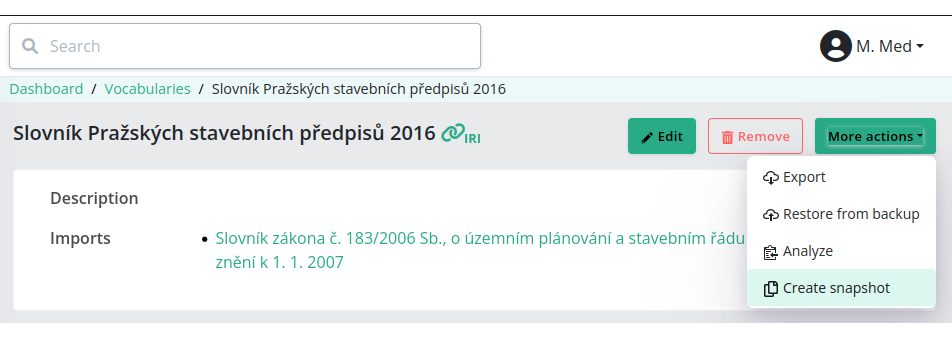
Vocabulary snapshot is ontologically both vocabulary and snapshot. It contains all tropes and relators as vocabulary plus relation to the original vocabulary and date and time in which was snapshot created.
Together with vocabulary snapshot, snapshots of all its terms are created. Same as for vocabulary snapshot, term snapshot is both snapshot and term with relation to original term and vocabulary snapshot and containing date and time of snapshot creation (which is the same as vocabulary snapshot creation date and time).
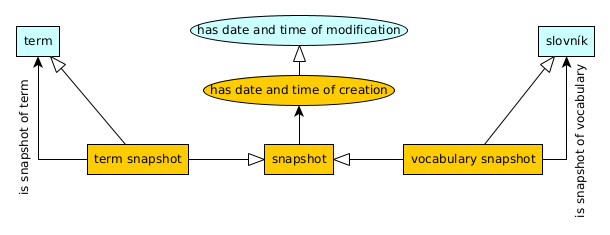
Snapshot creation is automatically cascaded to all (transitively) related vocabularies (vocabularies that contain terms in SKOS relationships with terms from the initial vocabulary). Instead of links between terms, snapshot therefore contains links between term snapshots (which have link to their vocabulary snapshot) from the exact time when the snapshot was created.
Currently, TermIt user interface does not allow users to view snapshots, but it may be obtained through REST API (see the OpenAPI documentation of TermIt REST API) adding /versions to URL endpoint and attribute at with timestamp value according to the ISO 8601. Service returns last snapshot created before the selected timestamp.
[SERVICE_URL]/rest/public/terms/[TERM_TITLE]/versions?namespace=[NAMESPACE]&at=2022-07-04T08:50:30Z